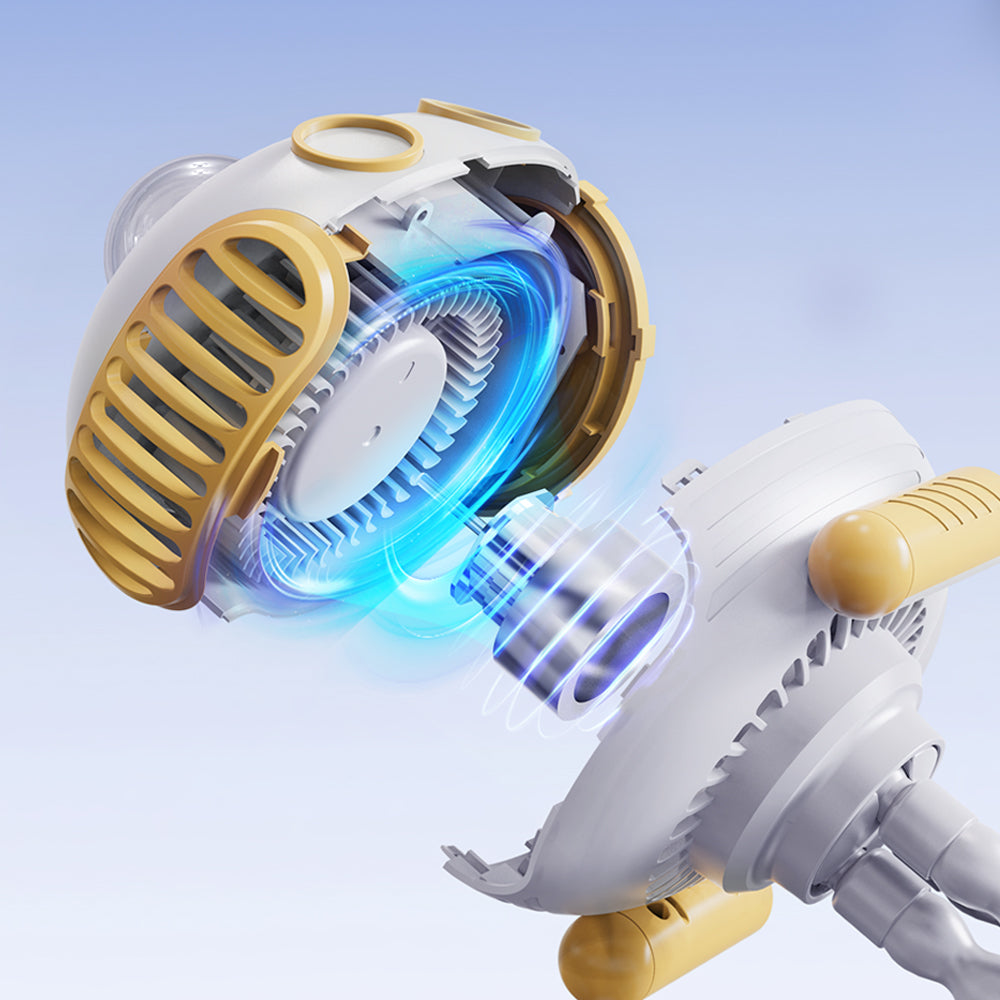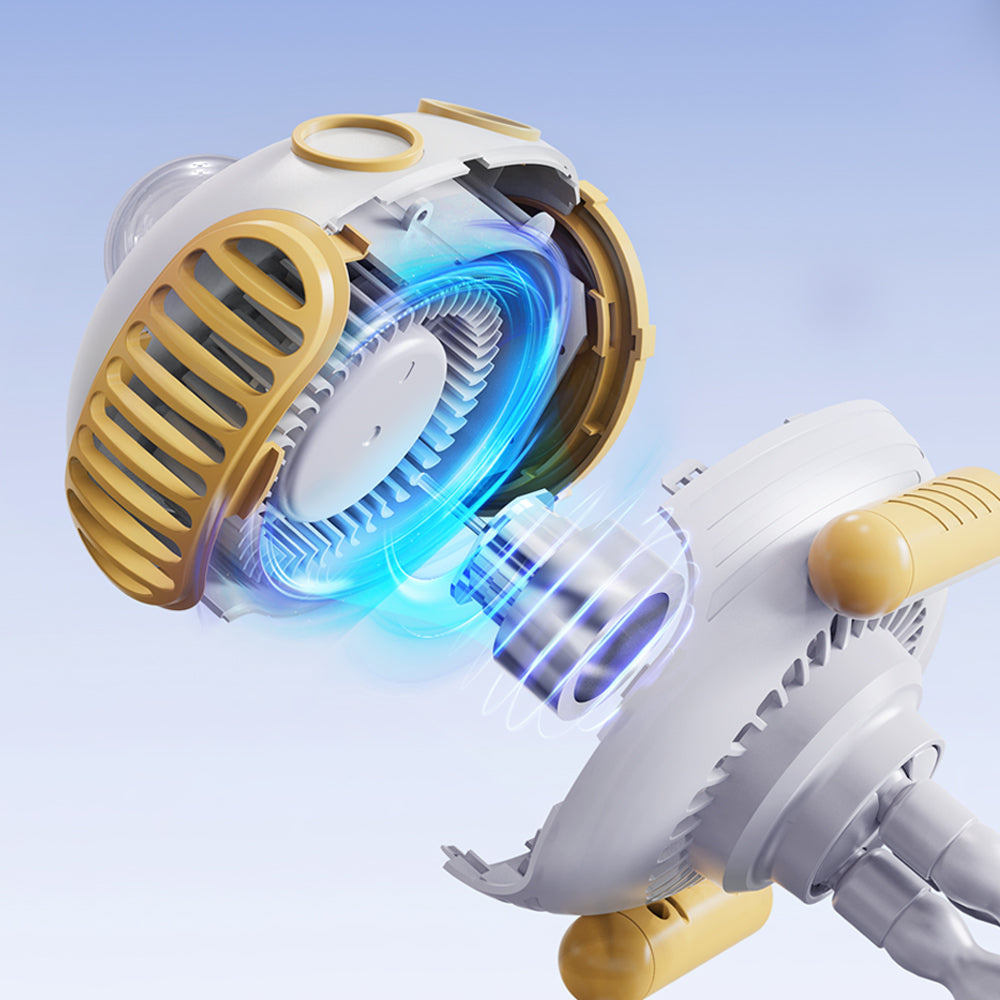oridayhk
oriday2023 new stroller fan usb charging large capacity brushless silent submarine cartoon octopus small fan leafless anti-pinch baby special
oriday2023 new stroller fan usb charging large capacity brushless silent submarine cartoon octopus small fan leafless anti-pinch baby special
Couldn't load pickup availability
Product parameters:
Product name/Product name Submarine Fan
Product model F18
Material ABS/PP/Fan circuit board
Packing quantity/QTY/CTN 32 pcs
Product size 120.2*110.5*300.7mm
Color box size 122.4*112.7*192mm
Carton size 52*47.2*40.6cm
Single net weight NW/gross weight GW 438g
Net weight of the whole box NW/gross weight GW 17.34/18.44kg
Product color white/blue/green
Battery capacity 4000mAh
Charging interface Type-c
Product selling points:
1. Jellyfish shape, gorgeous and childlike, specially designed for babies;
2. The windless page has a mesh cover and the wind is gentle, making it safer for babies to use;
3. It can be held, hung, or upright, and can be used in various scenarios;
4. Large-capacity battery 4000 mA, super long battery life, up to 15 hours of air supply;
5. 10 children's songs can be switched at will, making the music jingle and jingle melodiously.
Instructions for use:
Host function operation
1. Fan function (power/M key): Click the power button for the 1st time to turn on the computer. The default setting is 1. Click the power button for the 2nd time to turn on the fan level 2. Click the power key for the 3rd time to turn on the fan level 3. , click the power button for the 4th time to turn off the fan.
2. Lighting function (power/M button): Long press the power button for the first time to turn on the night light, long press the power button for the second time to turn off the night light.
3. Shaking head function (power/M button): When the fan is in any gear, double-click the power button for the first time to turn on the shaking head, and double-click the power button for the second time to turn off the shaking head.
4. Playback function (play/pause button): long press the play/pause button for the first time to turn on music playback (music loop playback), long press the play/pause button for the second time to turn off music playback, short press to play/pause technology keys to select play/stop music.
5. Previous song function (previous song/volume + button): Short press the previous song/volume + button to select the previous song.
6. Next song function (next song/volume-button): Short press the next song/volume + technology button to select the next song.
7. Volume increase function (previous song/volume + button): long press the previous song/volume + button, the volume will increase (when the volume is at the maximum, there will be a beep beep sound).
8. Volume reduction function (next song/volume-button): Long press the next song/volume-button to reduce the volume.
9. Type-c charging port: The Type-c charging port on the fan body can charge the fan.
Indicator light display
1. Music playback indicator: When you start playing music, the playback indicator light (blue) is always on. When you pause music playback, the playback indicator light (blue) flashes.
2. Low battery indicator: When the power is lower than 3.2V, the night light flashes twice and pauses for 15S... until it is shut down (it flashes 10 times quickly after shutting down to remind that the battery is low and needs to be charged). When the night light is turned off and then restarted, the night light will The light flashes 10 times quickly and the function is unavailable.
3. Charging indicator: When charging, the charging indicator light (red) is always on. When fully charged, the charging indicator light goes out.
………………………………………………………………
Oriday is a local brand in Hong Kong, committed to developing exquisite and high-quality home electronic and electrical products to the world. We have our own factories in Shenzhen and Dongguan, mainland China, to ensure quality and delivery.
Follow us on social media to learn more:
Ins: https://www.instagram.com/oridayhk/
Twitter: https://twitter.com/oridayhk
Youtube: https://www.youtube.com/@oridayhk
Facebook: https://www.facebook.com/oridayhk
Share